Sinve v0.9 RybaFish supports context SQLs.
This means you can define a custom sql that can be invoked from the right mouse click menu in the results area.
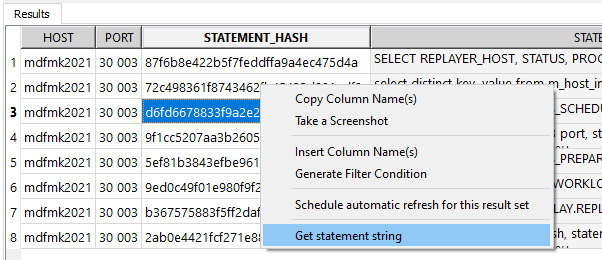
List of proposed SQLs depends solely on the column name. Definitions of context sqls stored in ContextSQLs folder.
Context SQL file definition example (01_statement_hash.yaml):
column: 'STATEMENT_HASH'
name: 'Get statement string'
sql: >
select statement_string
from m_sql_plan_cache
where statement_hash = '$value'
File structure
column
Column name. This could be a single value or a list of values.
name
Name of the SQL. This text will be displayed in the context menu.
sql
Statement itself. It is also possible to provide a list of statements, in this case they will be executed one after the other in queue. See the example in PLAN_ID_02_explain.yaml
- $value will be replaced by the cell value
- in case of strings/dates etc. you need to take care on quotation
- according to YAML formatting rules the multiline statement has to start with ‘>’ character and must be idented. Only spaces allowed as indentation character, do not use tabs to avoid yaml parsing issues.